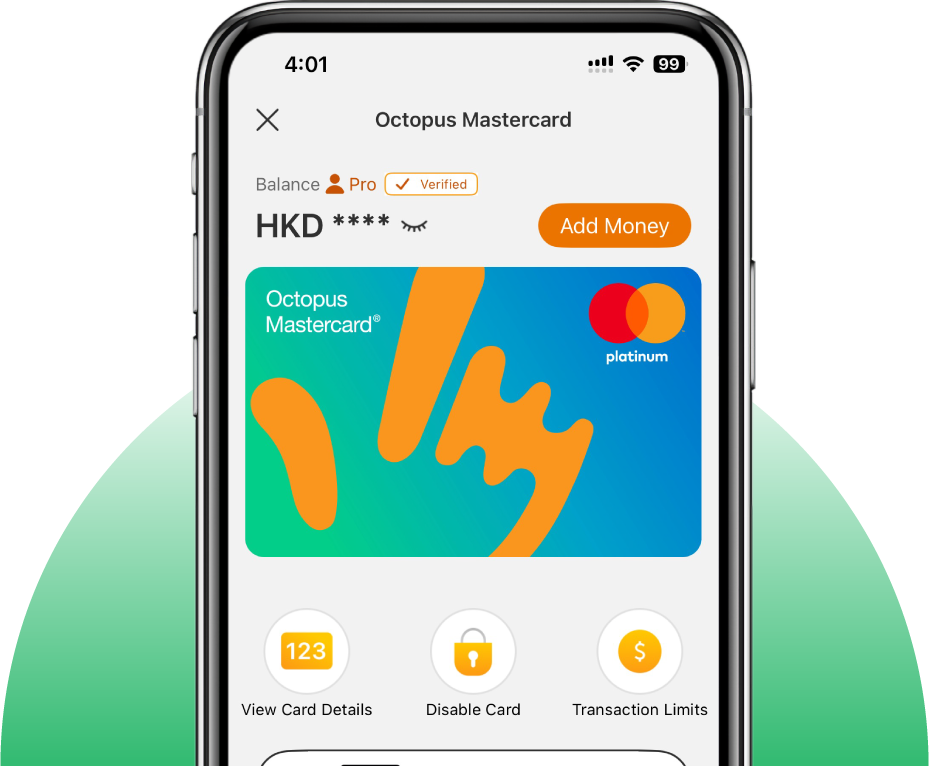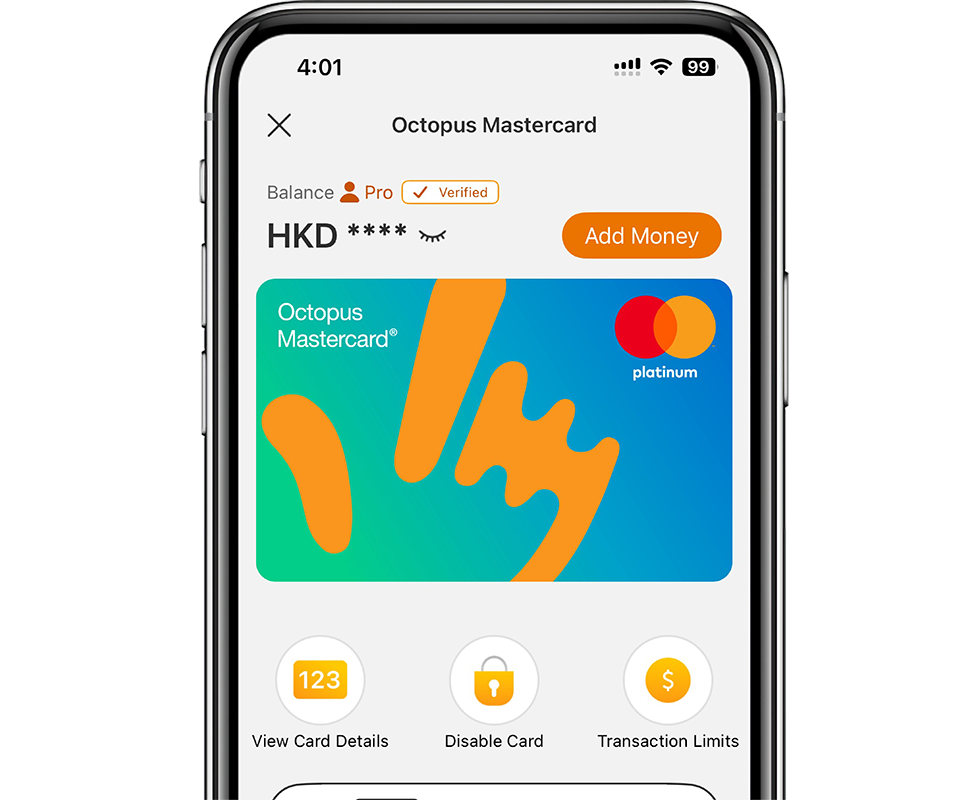How to apply

3 simple steps to apply for the card with the Octopus App
Step 1:
In Octopus App, “Quick Actions” > “All Actions” > tap “Octopus Mastercard” under “Transfer & Pay”.
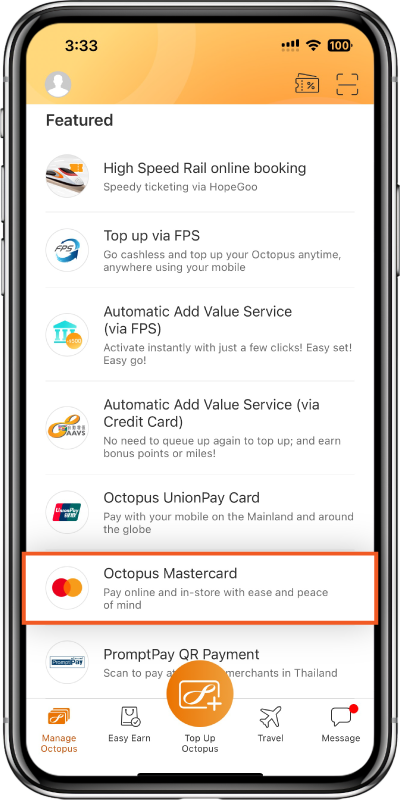
Step 2:
Tap "Apply" and accept Terms and Conditions.
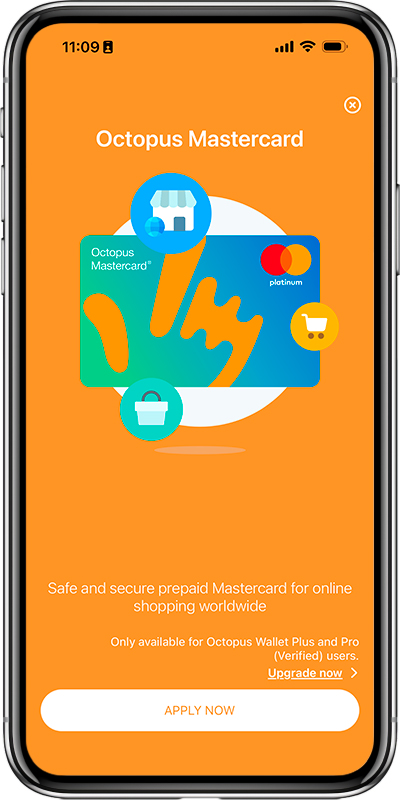
Step 3:
Tap "OK" to complete the application, and your Octopus Mastercard is ready!
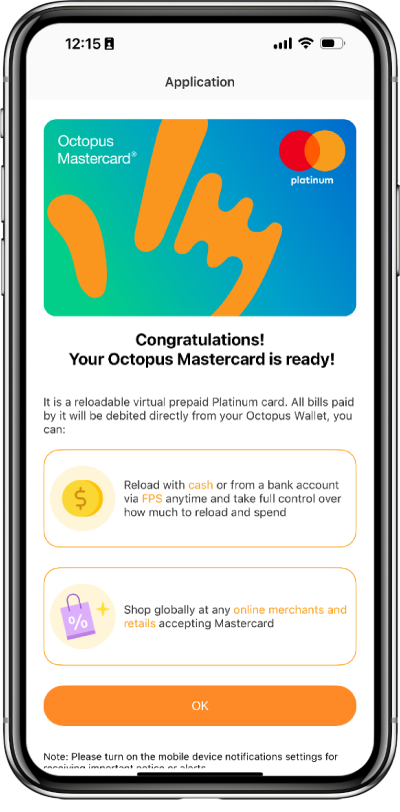
Shop around the world with ease!
Octopus Wallet Plus or Pro (Verified) users who have set up an Octopus Mastercard can use it worldwide immediately.