You can now pay with Octopus Wallet on Google Play!

After a simple, one-time link-up, you can easily pay by Octopus Wallet when purchasing apps, games, movies or books on Google Play. You can also check spending records with the Octopus App anytime. It's just so easy!
One-time link-up steps
By mobile

Step 1 Click the Main Menu at the top left corner on Google Play's homepage.
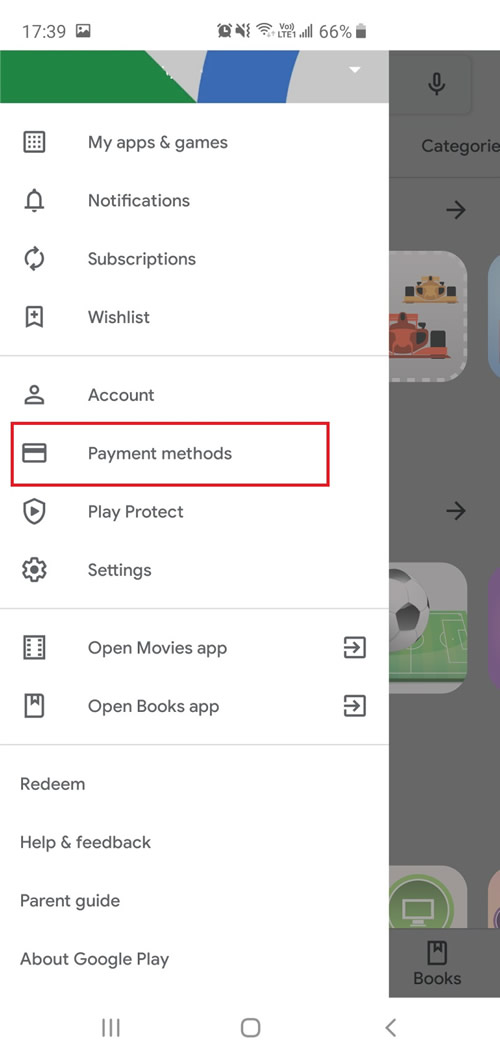
Step 2 Choose "Payment methods".
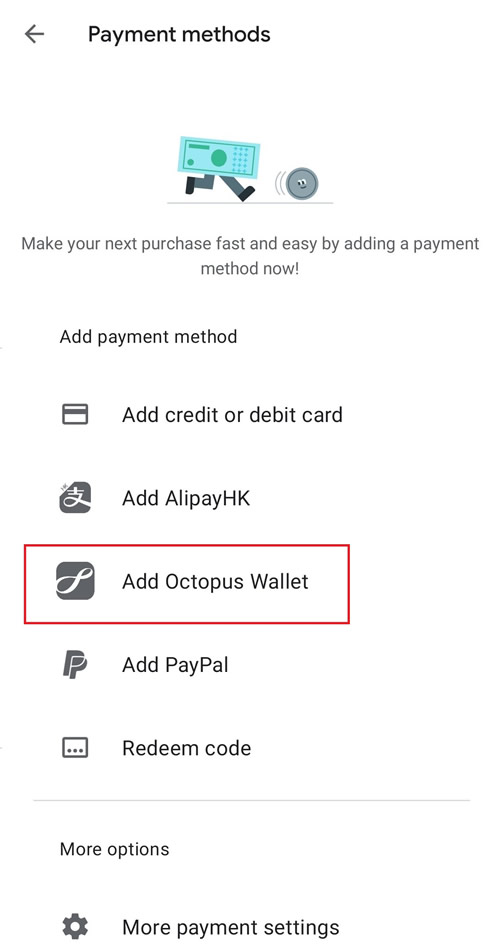
Step 3 Choose "Add Octopus Wallet". Then follow the instructions to complete the one-time authentication for the linkage.
By desktop
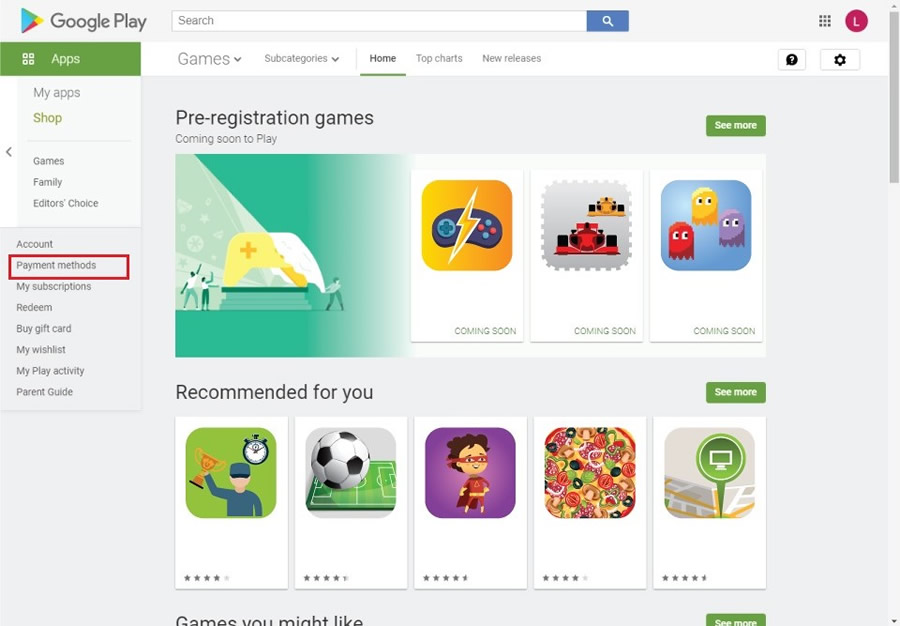
Step 1 Choose "Payment methods" from the main menu of Google Play homepage.
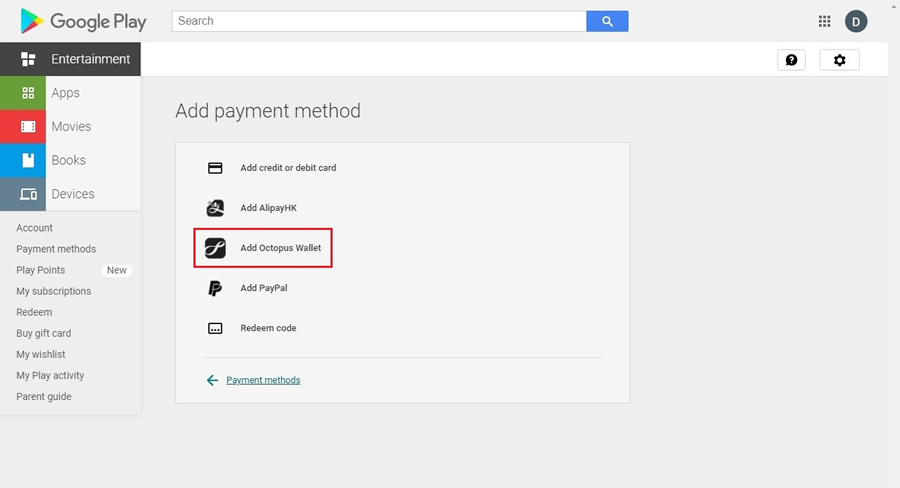
Step 2 Choose "Add Octopus Wallet".
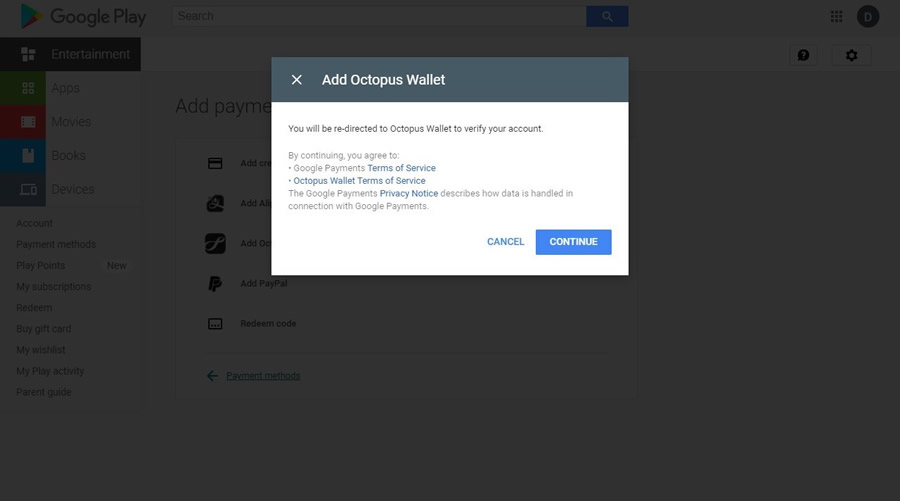
Step 3 Press "Continue".
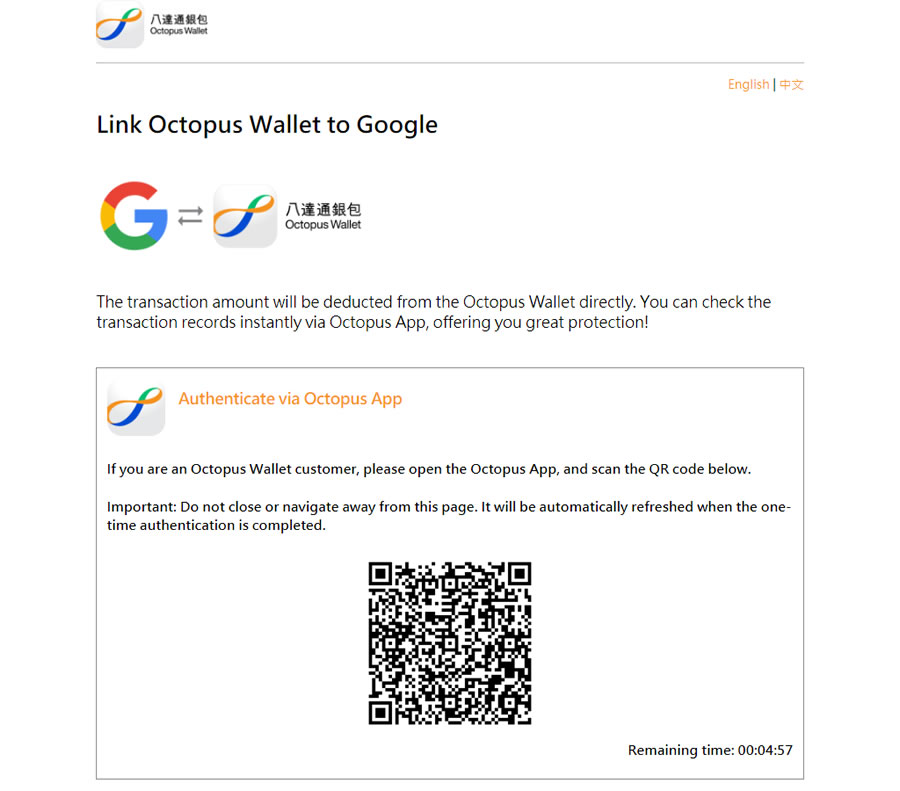
Step 4 Open Octopus App and scan the QR code on the screen to complete the authentication.