Octopus Easy Ride (Outbound) Service
If you've got any questions about how we can make your life easier, please check out our FAQ.
OKUse of Octopus Easy Ride (Outbound) Service
You can find Octopus Easy Ride (Outbound) service in the Octopus App via the following tabs:
- Featured; and
- Travel page
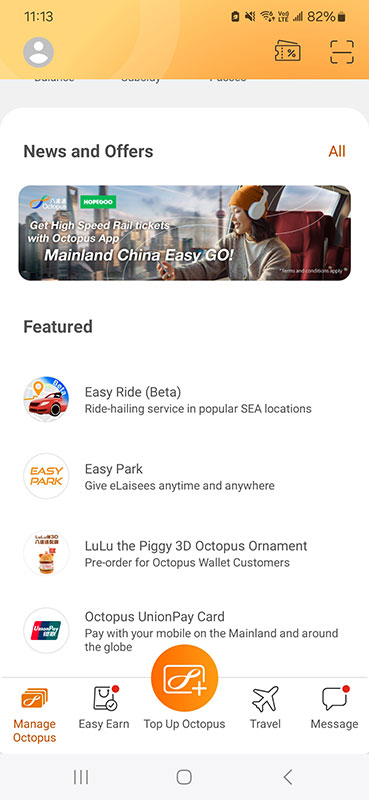
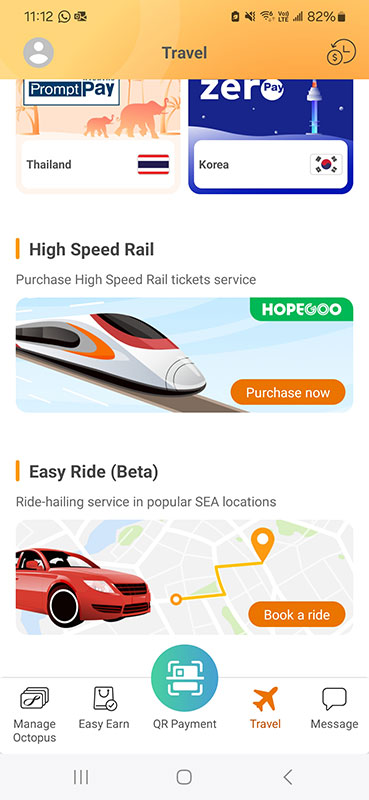
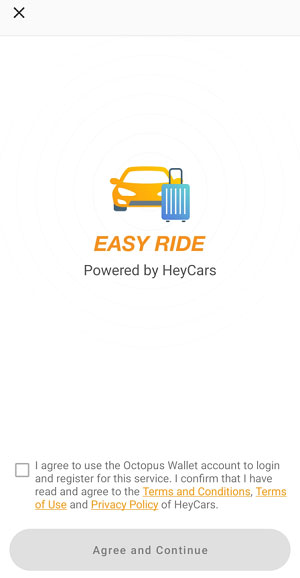
Yes, you need to pre-register as an Octopus Wallet user to use Octopus Easy Ride (Outbound) service.
You can pay for your reservation using the following methods:
- Octopus Wallet
- Octopus (including Mobile Octopus)
When you make a booking using the Octopus App, we will immediately match you with the nearest driver. The service accepts bookings around-the-clock, with no time limit.
We recommend that you first check your phone's location permissions.
If your mobile phone system can't locate you, you can manually enter your address details, to make it easier for the driver to find your pick-up location.
When you enter the pick-up point and destination of your trip and book a ride, the system will calculate the real-time pricing, which will be displayed on the Heycars page.
The real-time pricing function calculates fares based on the estimated travel time and distance, as well as the supply, demand and traffic conditions at the time of the request.
Please note that the final fare is not necessarily the fare shown in the real-time pricing. Undercharged/overcharged fares will be automatically reconciled when the ride is completed, and will be deducted/refunded via the selected payment method. Please follow the instructions to collect.
The final fare may differ from the real-time pricing you see when you make your reservation for the following reasons:
Real-time pricing is estimated based on factors such as actual traffic conditions, estimated mileage, time, and exchange rate fluctuations, so there are fluctuations and the real-time pricing is for reference only;
Other additional fees actually incurred during the ride, such as highway tolls and tolls, are not included in the real-time pricing, and the final fare will be calculated after the ride is completed.
The refund will be processed automatically and will be returned directly to your Octopus Wallet if you prepaid by Octopus Wallet.
If you prepaid the ride with your Octopus, you would need to tap the card to receive a refund, as follows:
You can select the relevant Octopus from the "Registered Octopus" list to check the refund information
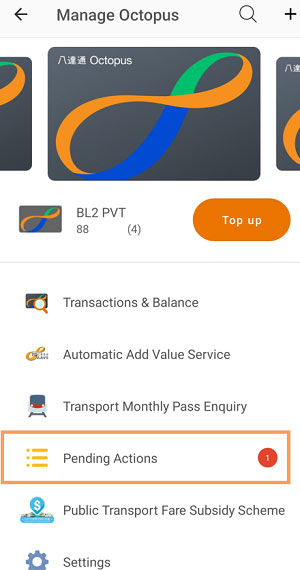
Select “COLLECT”
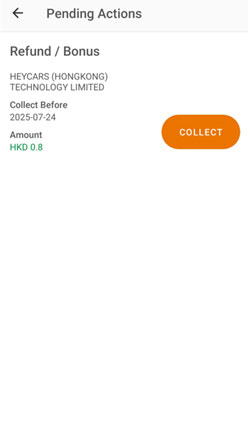
Tap your card to receive your refund
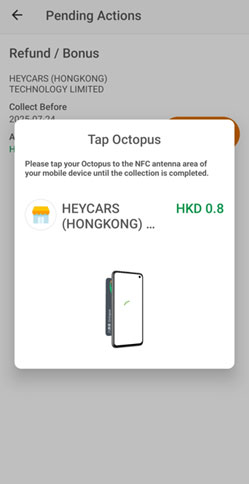
You can cancel your booking before the driver takes the order.
Once the driver has picked up the booking, you may be charged a cancellation fee if you then cancel. For details, please refer to the "Cancellation rule" on the Heycars page.
You can use the "Call" or "Chat" function on the Heycars page to contact the driver.
You can also use the “Services” function to contact Heycars’ customer service staff.
If you have left important items in the car, you are advised to call the Heycars hotline according to the ride record. Heycars customer service will deal with the case immediately and try their best to help.
Tap "My"

Tap “My Trips”
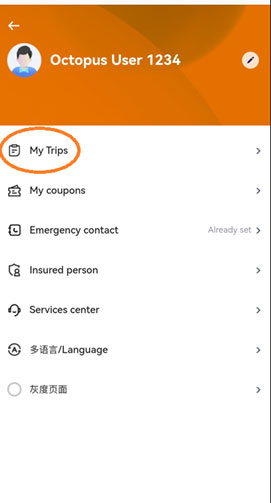
Select the record
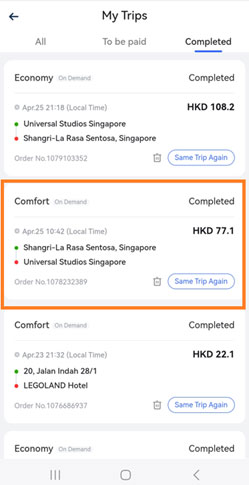
Tap “Services"
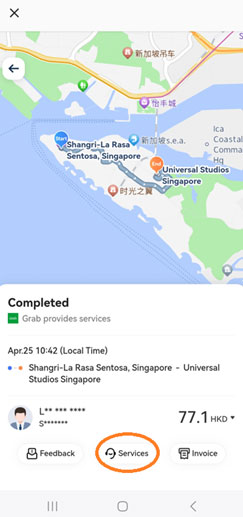
Yes. You can follow the steps below to share your ride status and location on the map with friends and family, so that people you trust can always know your whereabouts.
Tap "Share"
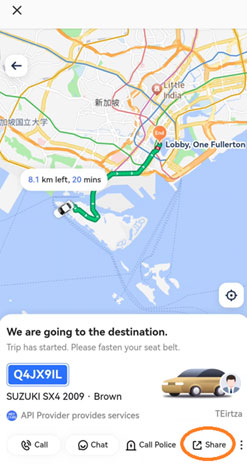
Copy the Travel link and share it with your family and friends
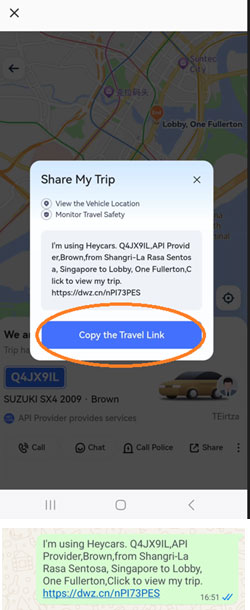
Family and friends can tap on the link to view the itinerary and car location in real time
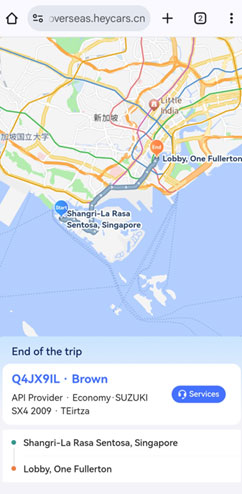
Yes. Follow the steps below to set up your emergency contact information.
Tap "My"

Tap “Emergency contact”
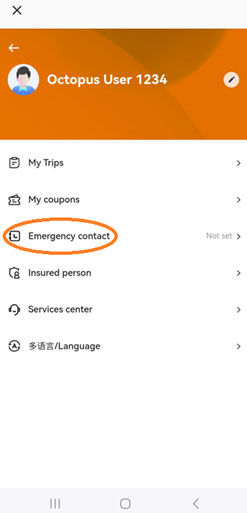
Fill in the emergency contact information
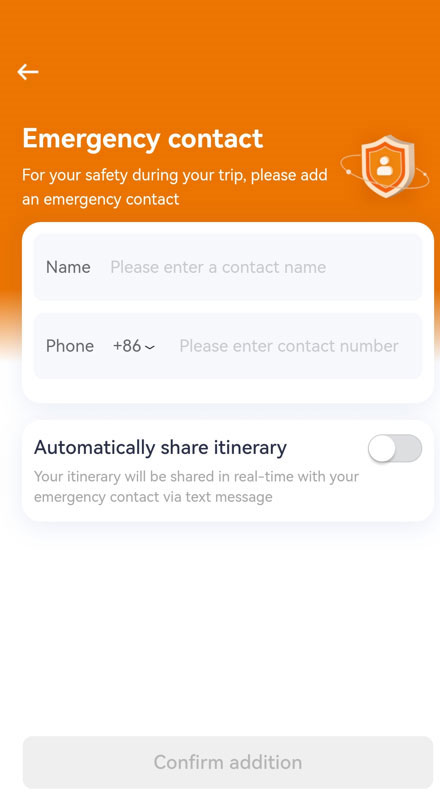
If you encounter an emergency, please first ensure that you and all relevant parties are safe, and please call the Heycars Hotline for help if necessary.
If you want to report misconduct by a driver, you can do so through the "Feedback" questionnaire on the trip completion page, or you can call the Heycars Hotline for follow-up.
You can get a receipt for the ride on the Heycars page.
Tap "My"

Tap “My Trips”
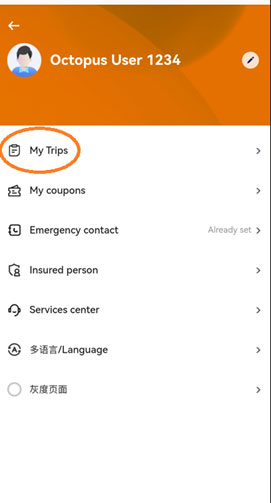
Select the record
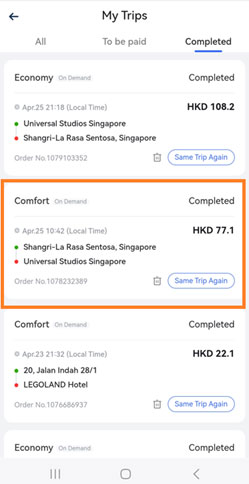
Tap “Invoice"
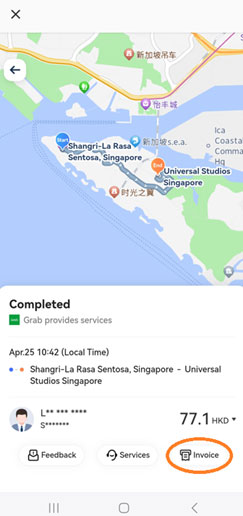
Fill in the information
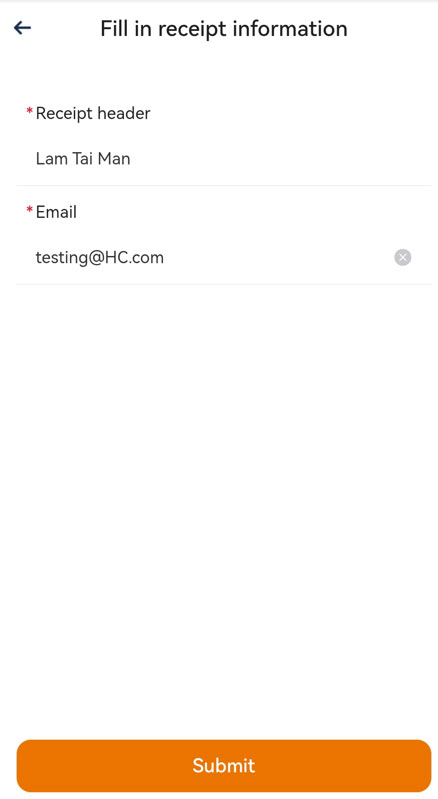
A receipt will be sent to the email address you enter