Sold Octopus
Transfer to another Sold / On-Loan Octopus
- Go to the Octopus Service Point and press "Card Replacement" on the main menu, then place the Sold Octopus you want to transfer on the right reader with indicator light on.
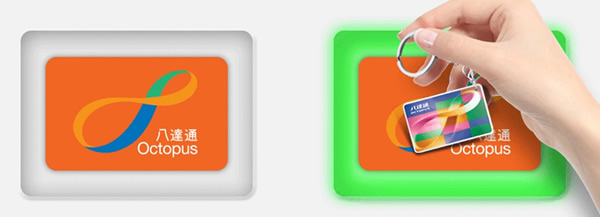
- Select to transfer a Sold Octopus to another Octopus of yours, then press "Proceed".
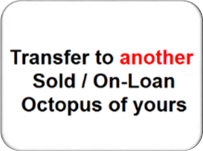
- Place another Octopus of yours on the left reader with indicator light on.

- Read the list of transferrable and non-transferrable services / offers carefully, then press "Proceed".
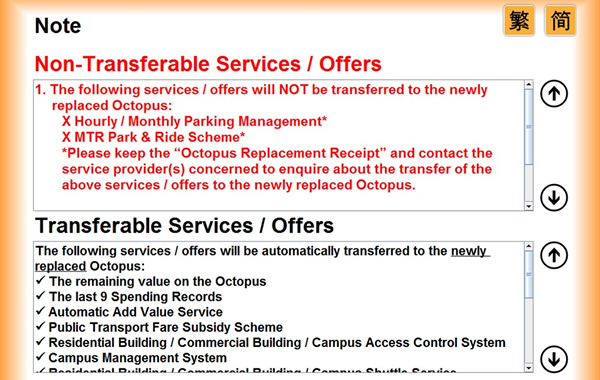
- When data is transferring, please do not remove your Octopus on the card reader until the confirmation message appears.
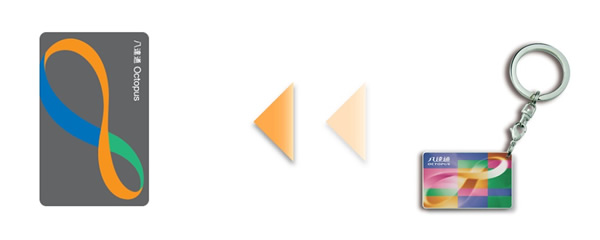
- Collect the receipt and your Octopus on both card readers after card transfer is completed.

The following services / offers WILL be automatically transferred, if applicable, to another Octopus of yours:
- Remaining value on the Octopus
- Automatic Add Value Service
- Public Transport Fare Subsidy Scheme¹
- MTR Points in MTR Mobile Account²
- Residential Building / Commercial Building / Campus Access Control System³
- Campus Management System
- Residential Building / Commercial Building / Campus Shuttle Services
- Citybus Fare Concessions
The following services / offers WILL NOT be transferred to the another Octopus of yours:
- Spending Record
- KMB Monthly Pass⁴
- Sun Ferry Monthly Ticket⁴ / Holiday Return Ticket
- Concession Fares and Services of MTR:
- MTR Monthly Pass Extra⁴
- MTR "10% Same-Day Second Trip Discount" (if applicable)
- MTR Fare Saver Discount (if applicable)
- Collected MTR Free Ride under MTR Mobile Account
- Lo Wu / Lok Ma Chau Concessionary Travel Scheme
- Hourly / Monthly Parking Management⁵
- MTR Park & Ride Scheme⁵
¹ The record of public transport expenses and uncollected subsidy of the old Octopus will be transferred to the new Octopus. After successful transfer, you can collect the relevant subsidy with the new Octopus from the 16th of the following month.
² It usually takes 3 days to update the Octopus link-up record for MTR Mobile Account. Please contact “MTR Points” Service Hotline for details
³ Please use the function(s) with your new Octopus immediately after the transfer, to ensure this function has transferred successfully. Please contact the relevant management office / service provider if the function does not work after transfer.
⁴ If the existing Sold Octopus is encoded with a valid transport monthly pass, please proceed with the transfer after the monthly pass has expired.
⁵ To enquire about the transfer of these services / offers to a new Octopus, please contact the service provider(s) concerned. You will need your replacement receipt on hand.
Other points to note:
- The Octopus function on your Sold Octopus will become invalid after the transfer.
- For hourly / monthly parking management and the MTR Park & Ride Scheme:
- Please DO NOT replace your Octopus after parking in a car park. Otherwise, you will need to take the replacement receipt to the car park shroff office to make the necessary arrangements to exit the car park.
- Please refer to the latest concession fare promotions offered by the respective transport operators.