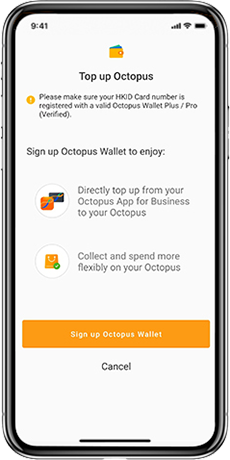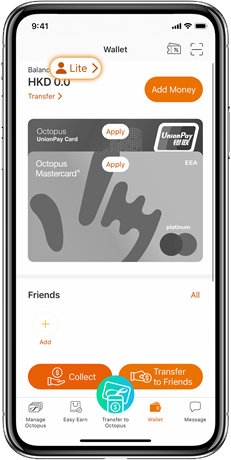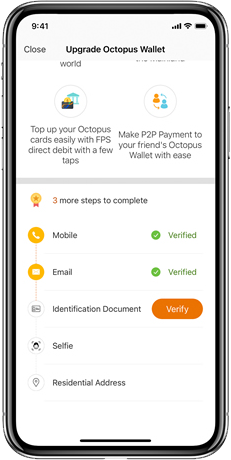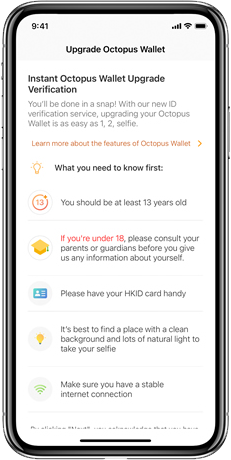About Octopus App for Business

Zero setup cost, no handling fee¹,² & a free Octopus Mobile POS²
- Starting from 1 March 2025, merchants will enjoy a waiver of handling fee¹,² for the first 6 months upon successful account opening¹. Thereafter, a 1.3% handling fee¹,² will be charged as special offer.
- Merchants may receive an Octopus Mobile POS for free (Price : HK$228)².
- No need to install any hardware or make any modifications to a store's POS system
- Taxi drivers can enjoy a waiver of handling fee¹,³until 31 December 2025.
Collect payment effortlessly using the Octopus App for Business with an Octopus Mobile POS or your iPhone/Android device. Customers can simply tap their card or scan a QR code — no cash needed, making transactions clean, simple, and convenient!
- Designed for retail stores and taxis
- Requires Bluetooth pairing with an Android or iPhone⁴ device that has the Octopus App for Business installed
- Pay by simply tapping Octopus or scanning a QR code
- Lasts up to 8 hours per charge
iPhone⁴ or Android device
- Simply tap the Octopus on the NFC area at the back of the phone to make a payment.

Simple application via the mobile app!
Simply download the Octopus App for Business and apply through the app. Prepare the required documents for upload. You'll receive SMS and email notifications once approved.

Instantly transfer money received to the bank account or top-up to card!
- Connected to the Faster Payment Service (FPS), allowing instant transfers to pre-registered bank accounts on a 24/7 basis
- Sole proprietors or taxi drivers can top up the Octopus with the collected payments after works — no handling fee¹, no need to visit a bank or handle cash withdrawals.

Flexible for any business—also suitable for online stores!
- Online merchants can easily generate the QR code, export e-Tent Card or Payment Link for customers to scan or click for payment.
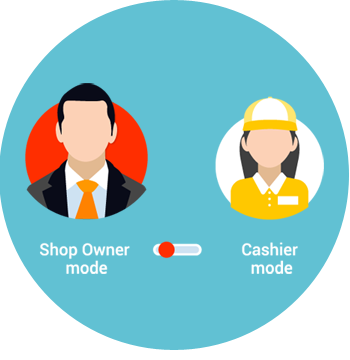
Easy management in Shop Owner or Cashier Mode!
- Cashier Mode receives real-time notification message and supports enquiries regarding transaction records.
- Shop Owner Mode supports additional functions for management of the Business Account, such as transferring funds to bank accounts, adding and removing cashiers, POS and shop management.

Check transaction records and summaries at a glance!
- Once a payment is successful, merchants automatically receive a notification message, with an instant update of the balance in their Business Accounts.
- Merchants can easily check transaction records and summaries, and export CSV reports through email.
Remarks:
¹ The "handling fee" in the Octopus App for Business refers to the "Bank Account Fund Transfer Fee" as defined in the Octopus Merchant Payment Services Agreement, while the "handling fee" for the Octopus Reader 3.0 or Portable Octopus Processor 2.0 refers to the "Percentage Fees" as defined in the Octopus Card Services Agreement.
² Terms and conditions apply. For details, please click here.
³ Only one fund transfer instruction per day will be processed during the fee waiver period. Octopus Cards Limited reserves the right to cancel the waiver for the respective Octopus Business Account.
⁴ Accepting Octopus card payment requires:
- Android – Android 6.0 or above with NFC enabled. Pairing Octopus Mobile POS – the same Android versions apply;
- iOS - iPhone 7 or newer with iOS 14 or above. Pairing Octopus Mobile POS - iPhone 6S or newer with iOS 14 or above
Download Octopus App for Business
Act now! Download the Octopus App for Business and sign up for a Business Account to accept Octopus card and Octopus Wallet payments!
You can also search the app on Google Play and App Store:

Quick Guide: Check out these step-by-step instructions for the key functions of Octopus App for Business!
You can also contact us or call 2266 2282 to find out how to start accepting Octopus card and Octopus Wallet payments for your business!