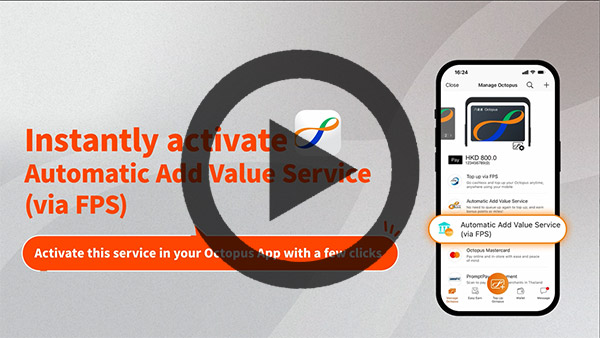Apply for Octopus Automatic Add Value Service now and earn $100!
With the Automatic Add Value Service, just tap to pay – saving you not only time queuing to top up, but also avoiding the embarrassment of insufficient balance!
Apply for the Automatic Add Value Service (via credit card) for your Octopus or Mobile Octopus, and earn credit card bonus points¹ with each top up. Don’t have a credit card? No worries! Mobile Octopus users can instantly activate Automatic Add Value Service (via FPS) in the Octopus App to top up directly from your bank accounts!²
AAVS (via credit card)

Earning miles doesn't always require flying! You can do so while shopping, dining, or even taking daily rides! Simply apply for Automatic Add Value Service (via credit card) for your Octopus, you will earn credit card bonus points¹ every time you top up. Boost your credit card points or miles, and redeem your miles for extra air tickets at any time!
AAVS (via FPS)

Mobile Octopus users can also choose Automatic Add Value Service (via FPS), which lets you top up your Mobile Octopus from your bank account directly²! It can be instantly activated in your Octopus App! No credit card is needed. You don’t need to call or filling out application either!
Simple 3 steps to earn $100!
From now until 30 Sep 2025, if you apply for AAVS (via credit card) or AAVS (via FPS) for your eligible Octopus or Mobile Octopus³, you can get a limited-time offer of $100 Octopus Top-up Value⁴!
- AAVS (via credit card)
Applicable for Octopus card and Mobile Octopus users - AAVS (via FPS)
Applicable for Mobile Octopus users
① Apply now
From now until 30 Sep 2025, call 2266 2338 or contact your financial institution and have your eligible Octopus handy. Apply for AAVS (via credit card) and set the AAVS amount at $500 or $1,000.
| Eligible Octopus | Auto-Reload Amount (via credit card) | Promotion Offer |
|---|---|---|
| Octopus | $500 or $1,000 | $100 Octopus Top-up Value |
| Mobile Octopus (i.e. Octopus on iPhone or Apple Watch, Octopus on Android, Huawei Pay Octopus or Samsung Pay Octopus) |
② Register
From now until 30 Sep 2025, complete the online registration form by providing your Octopus number or Mobile Octopus number.
Register now③ Auto Top up
Complete the first auto-reload on or before 31 Oct 2025
AAVS Application and Promotion Registration Period: 1 Jun to 30 Sep 2025 (both dates inclusive)
AAVS Reload Period: 1 Jun to 31 Oct 2025 (both dates inclusive)
Promotion Offer Collection Period: 7 days after you have fulfilled all the promotion requirements⁵
Earn an extra $50 rebate with selected credit cards, for a total of up to $200!

From now until 31 Jan 2026, set up AAVS with your HSBC credit card to enjoy a $50 spending rebate if you select $500 auto-reload amount; or a $25 spending rebate if you select $250 auto-reload amount. You can earn up to $200 spending rebates when you apply for yourself, your family and friends!
Remember to register for the offer via the HSBC Reward+ app.
Terms and conditions applyApply now

From now until 30 Sep 2025, simply set up an Octopus AAVS with your BOC credit card to enjoy a $50 cash rebate!
Remember to register for the offer via BOC website, BOCHK Mobile App, BoC Pay+ Mobile Application, or your WeChat Account.
Terms and conditions applyApply now
To borrow or not to borrow? Borrow only if you can repay!
How to easily and quickly apply for AAVS (via credit card) in the Octopus app!
Once you have set up the FPS eDDA⁶ with the supporting banks, you can automatically top up your Mobile Octopus with $500 from your bank account easily. Effortlessly manage your expenses with ease!
① Apply now
From now until 30 Sep 2025, activate the AAVS (via FPS) in Octopus App.
| Eligible Octopus | Auto-Reload Amount (via FPS) | Promotion Offer |
|---|---|---|
| Mobile Octopus (i.e. Octopus on iPhone or Apple Watch or Octopus on Android) |
$500 | $100 Octopus Top-up Value |
② Register
From now until 30 Sep 2025, complete the online registration form by providing your Mobile Octopus number.
Register now③ Auto Top up
Complete the first auto-reload (via FPS) on or before 31 Oct 2025
AAVS Application and Promotion Registration Period: 1 Jun to 30 Sep 2025 (both dates inclusive)
AAVS Reload Period: 1 Jun to 31 Oct 2025 (both dates inclusive)
Promotion Offer Collection Period: 7 days after you have fulfilled all the promotion requirements⁵
How to activate AAVS (via FPS) in Octopus app easily and quickly!
Remarks:
- Please inquire with the relevant financial institution for details about its credit card rewards.
- Automatic Add Value Service (via FPS) service is available for Octopus on iPhone or Apple Watch or Octopus on Android users.
- “An Eligible Octopus” means a valid Octopus (including JoyYou Card) or Mobile Octopus (including Octopus on iPhone or Apple Watch, Octopus on Android, Huawei Pay Octopus, Samsung Pay Octopus), (the “Octopus”) that did not have AAVS (via credit card) or AAVS (via FPS) enabled as of 31 May 2025, other than any renewal or replacement Octopus. An Octopus in relation to any application for reactivation of AAVS following suspension or cancellation of this service shall not be regarded as an Eligible Octopus for the purpose of this Promotion. If you have any Octopus related to any application for reactivation of AAVS following suspension or cancellation shall not be regarded as an Eligible Octopus for the purpose of this Promotion.
- Promotion terms and conditions apply, please click here to learn more. Each eligible participants can enjoy the offer once.
- Eligible participants must register their eligible Octopus or Mobile Octopus in the Octopus App during the promotion period and opt-in to receive push notifications in Octopus App prior to the Promotion Offer Collection Period. The Promotion Offer will be available for collection via the Octopus App for your eligible Octopus after 7 days of fulfilling all requirements. If you have opt-in to receive push notifications, you will be notified via push notifications in the Octopus App once the Promotion Offer is available for collection.
- Participating financial institutions that support FPS electronic direct debit authorisation (eDDA), please click here.